Knobs User's Manual

Contents
- Introduction
- Installation
- Overview
- Indicators
- Channel B
- Channel A
- Crossfader
- Patch Examples
- Advanced Settings
- Specifications
- Warranty, Calibration, & Repair

Introduction
Knobs is a 14HP precision voltage processing utility configurable for a wide variety of common tasks. Knobs was intended as a way to perform with voltage processing chains as you might cueing and apply crossfader actions on a DJ console.
Knobs contains the following functions:
- Attenuation
- Inversion
- Offset
- VC Linear Crossfader
- Slew Limiting (Slur)
A unique 'ACTIVE' switch tied to Channel A provides instant manual control of 3 modes (ZERO, BYPASS, ACTIVE) making auditioning or live application of different settings possible.
Knobs' signal chain can be broken apart allowing sub-sections to be used for independent functions, greatly increasing its flexibility.
Key locations are indicated with RGB LEDs, which display the polarity, amplitude, and zero levels making it very easy to visualise and adjust signal levels.
All Rabid Elephant instruments are professionally hand-crafted products built and designed to exceptionally high standards of performance and quality.

Installation
Be sure to install this side of the power cable to your power distribution with correct polarity. -12V is blue in colour. We do not follow the 'red strip on the ribbon cable is -12V' designation as we don't use ribbon cables and this convention is not consistent.
You may note our power cable is a little different than other Eurorack power cables. In a nutshell, it is a huge improvement. The end of the cable that is keyed, latched, and fully shrouded is the 'Rabid Elephant' end featuring a superior gold-plated Samtec 'Rugged MiniMate' connector. This end plugs into the module - you can't mess this side up.
The other end is also a Samtec connector with gold-plated contacts, however, it is unkeyed. We don't like having to supply it this way, but due to the lack of standardisation, this is the only way to ensure it will plug into any Eurorack power distribution system. This end is 2x6 pins - we do not use the Gate and CV connections so these pins would be left 'open.' Connect the Eurorack end of the Rabid Elephant power cable to your Eurorack power distribution like so:

Overview
This is Knobs:

A signal chain diagram is the easiest way to understand Knobs:

Knobs has 2 processing channels with attenuversion, offset, and slur. Each of these channels is fed into one side of a linear crossfading circuit. The output of the crossfader section is the proportionally mixed outputs of channels A and B.
On the panel and in the block diagram above, note the gaps in the blue linework. These show that when you plug something into the jack, the signal at the gap becomes disconnected. These gaps display the jack normalisations.

Indicators
The indicators show the polarity, amplitude, and 'zero' of the monitored signal. Polarity is shown by RED for POSITIVE signals and BLUE for NEGATIVE signals. Think Red = hotter or higher and when things get blue and cold, you are below 0degC and negative. Amplitude is displayed by how bright each colour illuminates. GREEN is ZERO volts.
The center LED by the fader illuminates GREEN when the fader is placed exactly in the center position.
The indicator circuits are constant and balanced current to ensure LED noise currents never creep into audio signals.

Channel B
We will discuss Channel B first as it is similar, but slightly simpler than Channel A.
Channel B's signal chain contains 3 basic elements - in this order - from input to output:
- Gain (with Range switch)
- Offset
- Slur
When nothing is plugged into the IN B jack, +5V DC is present at the input.
Gain
The GAIN control is actually one of three controls depending on the RNG (range) switch setting. The control can be an attenuator adjusting gain from 0 to +1, an inverter adjusting gain from 0 to -1, or an attenuverter adjusting gain from -1 to +1. The attenuator circuit is designed to allow perfect gains of 0 or +/-1 when the knob is rotated fully CCW or CW.
Offset
This control adds a constant DC offset to the signal. The range of the control depends on the OS RANGE jumper on the back of the module. From the factory, it is set to output 0 to 5V. You can also select -5 to 0V and -5 to 5V ranges via jumpers on the back of Knobs.
Slur
SLUR will slow down fast changes in signals. The time constant is adjusted with the SLUR control.
The range and direction of the slur can be changed via jumpers on the back of the module.
Note that the two processing channels were mostly intended for processing CV values or slow signals. The minimum slur amount (when the pot is full CCW) will likely reduce an audio signal to very small amplitude. To process audio, use the XF inputs or just the GAIN sections.

Channel A
Channel A is identical to Channel B with the exception of the ACTIVE switch.
The ACTIVE switch is a unique way to use the module. The switch controls the mode of Channel A. The switch choses one of 3 modes:
- ZERO: Sets OUT A to exactly 0V.
- BYPASS: Bypasses all of Channel A's setting with the exception of the SLUR amount.
- ACTIVE: Normal operation where all Channel A settings are applied.
Note that if you put the switch in BYPASS mode and you have something plugged into AUX A, you will be sending IN A directly to OUT A... any 'break' in the chain is no longer held. The signal at AUX A will not be affected, however.
It is highly recommended you experiment with the ACTIVE switch and SLUR settings when setting DC voltage levels for various destinations.
Check the signal chain diagram to get a feel for how the ACTIVE switch controls the signal flow.

Crossfader
The low-noise linear crossfader (abbr. XF) circuit is normally used to continuously fade between the outputs of Channel A and B. The fade amount is controlled by both the fader and the voltage at the XF CV input.
You may also directly use the crossfader with external inputs by breaking the outputs of Channel A and B from the XF inputs. This is accomplished by simply plugging something into XF IN A or B.
The center LED lights up green when the fader is placed in the exact center position. We added this in lieu of a mechanical detent so that the crossfader could be played more in DJ style without a physical 'bump' during your jockeying. It is also far more accurate to center the fader in this fashion.
The XF CV input circuit is clamped exactly and rigidly at +/-5V so any signals exceeding +/-5V will be clipped. There is also scaling available via jumper to adjust the XF CV input so that each limit can be fully hit with either +/-2.5V or +/-5V signals which are common levels for most LFOs and oscillators.
The XF CV input will operate into high audio rates.
NOTE: the XF circuitry has greater gain error than that of Channels A or B (which are virtually negligible. This is not a problem since Channels A and B feed the ends of the XF. Any error can be removed with the GAIN and OFFSET controls for each channel. So if you are using the XF for precision use, just remember to adjust the settings of the MIX OUT destination at each throw of the fader using each channel's adjustments.

Patch Examples
Knobs is extremely versatile. Here are some patches we've found useful:
CV Transposer
Use the crossfader section to select between two offset settings set by Ch. A and B for an incoming pitch CV to externally or manually control the transposition with the crossfader. With the active switch, you get even more options.
Slur Speed Selector
Using the crossfader section, you can choose two different slur amounts or mix anywhere in-between.
Ring Modulator
Feed an audio signal into one of the XF IN jacks and modulation signal to the XF CV input. You can add bias with the other channel's settings, if desired.
Control Two Targets with One Knob
This is a simple, yet very handy function. Use one knob to control two (separately scaled/offset/slur'd on ea. channel) target CVs. A practical example would be slightly reducing the volume as you increase the filter cutoff.
Hand Shake Remover
For any CV-able control you find your hand isn't stable enough to move, use one of Knobs' channels and the Slur control to smooth the movement out. The shake doesn't have to be only from your hand...
Simple Crossfader
Crossfade external audio or CV signals. Audio signals should be routed into the XF IN inputs. Keep in mind this is a linear XF (not constant power which is generally suited for audio crossfading)!
Crossfading CVs
The module originally started out as a way to 'play' your CV signals. Using the crossfader, you can select between two different processing chains in a highly playable way. Try setting FM amounts on each channel, or different transposition amounts, or anything that you'd want to set exactly on the extents but still be able to morph between them. The target and initial set-points are precisely set by channels A and B but you still retain full control between. You can throw in an LFO into XF CV using the fader to 'bypass' the XF CV when needed.
Trigger a Slowly Changing Signal
Sometimes slowly manually moving a knob can use up your hands which could be purposed for other tasks. Using the SLUR control and the ACTIVE switch, you can set a final voltage to ramp to slowly.
To illustrate this patch, imagine you want to control the cutoff frequency of a filter - open it slowly over a very long time. Connect OUT A to your filter's cutoff CV input. Set the target level of your filter's cutoff using the OFFSET and GAIN controls. Put the ACTIVE switch in the zero mode. Turn up slur to some non-zero value (try half-way for now). Flick the ACTIVE switch to the 'ACTIVE' mode. Listen to the filter open up over time. No hands! Play with the SLUR amount to adjust the rise time.
You can also do a similar effect using the crossfader section with some cross-patching.
Attenuverters
It is often you will need a few 'one knob attenuverters.' By plugging a signal into IN A or B and plugging your output into the AUX A or B jack, you break off the attenuverter section from the rest of the channel. This allows you to still use OFFSET and SLUR on the channel for other purposes.
More Voltage
If you need a voltage more than 5V, remember you can leave an input unplugged which normalises +5V to that input. Add up to another 5V with the offset control for 10V.
For more than negative 5V, just feed this output into the GAIN section of the other channel with the polarity set to unipolar negative. You can break it out at the AUX output if you want to use the offset for other purposes.
Need even more than 10V? Do the above steps then add in another 5V with the 2nd channel's OFFSET control. You will be able to get very close to the rails (+/-12V) with Knobs since it uses rail-to-rail amplifiers.
VCA
You can use the XF section as a nice linear VCA by plugging your signal into XF IN A or B and zeroing out the other channel (a grounded cable tip also works fine). Use the XF CV input and the fader to control the VCA amount. Change the offset for the formerly zero'd channel to adjust 'VCA offset.'

Advanced Settings
There are some additional settings you may select via. jumpers on the back of Knobs...
WARNING: Do not change the jumpers unless you have fully powered down your system and removed the module and power cable from the system. In an ESD-safe area, remove the rear cover plate to access the jumpers. Using fine needle-nose pliers, carefully grab the desired 2mm jumper and move it to the new position. Only put jumpers in the positions displayed below. Incorrect jumper placements may permanently damage the module and are not covered under warranty. Be very careful.
If you are unsure about any of this, we are more than willing to change jumper settings for you, free of charge (just cover shipping costs).
After making changes, double check your work and reinstall the rear cover plate.
Slur Direction
Each channel of Knobs allows for choosing the polarity that the bulk of slur time is applied. Note that some slur will always be present regardless of these settings. It is more apparent with longer slur times. The direction jumpers do allow one side to be considerably faster than the other, however.
The SLUR DIRection jumpers and the silkscreen guide for jumper positions are circled below. Looking at the back of the module, as in the image, Ch. A is on the right and Ch. B is on the left.

The silkscreen shows the jumper positions for the desired SLUR DIRection settings:

Leave off the jumper for SLUR to be applied in both directions.
Offset Range
The OffSet RANGE jumpers and the silkscreen guide for jumper positions are circled below. Looking at the back of the module, as in the image, Ch. A is on the right and Ch. B is on the left.

The silkscreen shows the jumper positions for the desired OffSet RANGE settings:

These polarities are the same as the GAIN RaNGe switches on the front panel. The top setting, for example is unipolar positive, the middle setting is unipolar negative, and the bottom setting is bipolar.
XF CV Range
This is to make sure an external CV can fully select each 'side' of the crossfader. Jumper settings are defined for both +/-2.5V and +/-5V signals.
The XF CV RANGE jumper is circled below:

+/-5V XF CV signal (10Vpp): No Jumper
+/-2.5V XF CV signal (5Vpp): Jumper Installed
Slur Range
These jumpers increases the range of the SLUR controls by a factor of 10 which allows a max rise time of ~23 seconds.
The SLUR RANGE jumpers are circled below:

Extended Slur Range (23s max time): Jumper Installed
Normal Slur Range (2.3s max time): Jumper Not Installed

Specifications
- GAIN Range: -1 to 1
- GAIN Error (typ): 0.02%
- OFFSET Range: -5 to +5VDC
- Max SLUR time: 23s (90%)
- XF CV Input Range: +/-2.5V (5Vpp) or +/-5V (10Vpp)
- Input Impedance: 50kOhms
- Power Requirements: +/-12V @ 70mA
- Size: 14HP W x 128.5mm H x 55mm D

Calibration, Warranty, and Repair
Calibration
Some Rabid Elephant products feature calibration adjustments to obtain high levels of accuracy and/or precision. Most, if not all of these adjustments are designed in such a way where continual calibration is not required. However, if the module calibration is upset (dropped module, accidentally turn the wrong trimmer, etc.), we will recalibrate the module at no cost for the duration of the warranty period (just cover shipping costs). If you feel the module needs calibration, email us at: support@rabidelephant.com
Warranty
Rabid Elephant, LLC. warrants the product and accessories contained in the original packaging against defects in materials and workmanship for normal use for a period of 3 years after the original purchase date.
The warranty does not include normal aging or wear, cosmetic damage, including but not limited to scratches, dents, etc. It does not include damage caused by accident, misuse, abuse, fire, liquids, or other non-typical external sources. It does not include damage imparted on the product due to incompatibilities with non Rabid Elephant products. It also does not include coverage of damages caused by modification, tampering, or repair of Rabid Elephant products by non Rabid Elephant employees (properly executed adjustments, if covered in the User's Manual are allowed and will not void this warranty).
Repair
We will make every attempt to repair any of our products and make a considerable effort to ensure our products do not end up in a landfill. We will not in-discretionarily discard/replace the module or subassemblies of the module. If your module is damaged, please contact us at: support@rabidelephant.com. If covered under warranty, your module repairs will be covered free of charge.
Electronics Disposal & Waste
Our modules, we hope, will never end up in a landfill. However, we realise nothing has an infinite lifetime so we would prefer any Rabid Elephant item that would otherwise be disposed be sent back to us. We will pay return shipping and send you a box with a prepaid return label to make the process as easy as possible for you. Do NOT dispose of any of our products in the trash! Send it back to us and rest assured it will be disposed of in a safe manner.