This page is a bit of a gathering of tips from around the web with some of my own comments added where I found something interesting or important... have fun!
Main thread is currently at: https://www.muffwiggler.com/forum/viewtopic.php?t=127999&postdays=0&postorder=asc&start=475
General
I am doing mostly 'cloudsy' stuff with this module - ambient textures to add more of a specific vibe and more space to a track.
Reverb
Is very sensitive. Even little amounts are a bit!
Either way, Reverb is key to big washes. The OT or secondary verb also really helps as the difference in character helps build a more complex wash than just the OB verb... hmmm. maybe another Clouds with Oliverb on one :!?!?)))
Pitching/Tuning the Output
If you want to pitch things in harmony with other elements, a few things I've noticed. I don't think the spray n pray approach works for this as it's actually one of the more difficult things to do:
- It's important to have decent source material in the buffer. I have no clue yet what 'decent' means as it's hard to tell, thus far, what is the result as you can get some beautiful things from a Meshuggah track and corny ass carnival noises from a beautiful gregorian chant. Regardless of the source material, one thing you can do is scan the buffer carefully with the Position control when you freeze something. I've found it's better to do this first with some 'default' settings of the other controls. You also want stuff that isn't tuned all over the place and has the right tonality so as you scan position, the harmonic relationships don't change... or maybe you want that thing. Just be aware! Minor stuff always seems to sound minor. It's easier to shift by transposition than go to a relative key (which still doesn't seem to work as a root is implied by the source material, usually. Pitch control on Clouds only shifts pitch. It doesn't quantise or anything.
- Things that sound go thus far: Acoustic Guitar, orchestral, voice/choir, complex waveforms, full audio (don't like stuff with heavy, loud drums as much unless you smear it a lot and that's not always desireable, ADD MORE AS YOU GO!
- Specific sources I like:
- Nice Dream intro (Ac. Guitar),
- Say What (more melodic (dorian D?)),
- Ahimana (can catch beginning vocals; it's cool),
- Polar Inertia (beginnings, washes) Floating Away Fire,
- Thrice For Miles ~3:05 but i'm sure more,
- Godspeed Live Gathering Storm,
- HRSTA Saturn of Chagrin
- The spectra of the incoming audio also matters a great deal. It's hard to get clouds to add content - it does smear it all around but if the incoming material is soft, it's hard to get more HF content. In general, it's good to have full material.
- Feedback settings above about 12-1 o'clock will start to smear and combine pitches (if they are changed by knob or the 1V/oct... or anything, for that matter!). I think of settings above this as having the sustain pedal on a piano just held down. I usually tune for pitch with FB very low or off... same for verb.
- Size will affect pitch. I tend to start with Size in the center. With higher Density settings, now moving Size CCW from noon will start to add additional 'pitches' and will phase with the source material. Size CW past noon tends to hold harmonic information much nicer, in general.
- Once you start increasing the Density control to either extent, a new 'repeating shit really fast' pitch starts to creep in and it likely isn't in key with the source material. I like being very careful with Density settings... 10 o'clock or 2 o'clock are decent starting areas.
- The Pitch knob also has a non standard 'taper.' For one, the noon position is widened so that 0 transposition is easier to find with the knob (this is good!). As you reach the knob extents, it starts increasing pitch more drastically. I suppose this is fine though it might make the knob touchy closer to the full CW and CCW positions. For accurate pitch transposition, external CV at the 1V/oct jack is probably better.
Calibration (for Pitch)
My unit was off such that the 12 oclock position was transposing the material down maybe an octave or so. 3 oclock was 0 transposition. Recalibrated Clouds and 12 oclock is now 0 transposition. NOTE: I put all controls in noon positions (incl. pitch) but I don't know if this matters or not. Cal works though so no biggie to find out.
Quantising for Rhythmic Sync
Even for more smeary stuff, having a clock feeding the TRIG input kind of ensures things are in time - esp when you turn Density towards the noon position where repeats are only instantiated by the TRIG input - kind of important while playing around live. This can be very effective for glitchy stuff and non-smeared washes as well.
Wishlist or Peculiarities
I think Feedback (and reverb) should have dedicated controls... While texture is useful for some sounds, I find FB control has way more affect to the sound. Especially so with smeary 'clouds' things which I find clouds is extremely good at. For the smears texture <<< feedback in overall affect. Maybe this can be added with Parasites as a fork? Hell, maybe even a hardware expansion!!!
External Resources
Here's a collection of stuff I've found on muffs, mostly:
* When the audio is frozen, feedback uses the delay memory of the reverb to create the build-up. It's only the place in which stuff can actually be fed-back - since FREEZE stops the recording and keeps the audio buffer as is.
| concretic wrote: |
| i have a question: is it possible to change the size of the reverb or any of its characteristics or is it fix with dry/wet? ... or is it possible to simulate it? |
The reverb amount setting controls both reverb dry/wet and room size. The reverb code also supports high vs low-frequency damping and diffusion granularity, and there are a few places where modulation rates could be adjusted. Maybe someone will write a hacked firmware that expose these settings?
| Ras Thavas wrote: |
|
Question for Wiggler's who've had Clouds awhile now; how do the knobs act when CV's are sent to the inputs? |
From experience they are offsets.
-----
In mono mode, the two inputs are mixed together.
The output is still stereo (random grain panning, diffusion, and reverb all have an impact on the stereo image). So I'm not OK to make the output mono to repurpose the OUT R output for something else...
Granular Mode
|
Yeah, I know what you mean. Live wiggling with the density knob is a bit weird sometimes. When turning the knob from linear to random playing grains you have to move past the 'sparse' part of the parameter, which is mostly silent, making it not a very musical knob to tweak.
But I don't think it should be changed, this gives a wider range.. want to play around a bit with some of those sparse settings.
-------
| jimmy_p wrote: |
| Was running a patch sequencing the v/oct input of clouds yesterday with a Rene. The response to the v/oct input seemed quite slow. So the pitch coming out of Clouds was set by the previous step of the sequencer rather than the active step. Anyone experienced similar with the v/oct input on Clouds? |
Unless you are in "freeze" mode (a sampled sound), the v/oct input's delay will be dependent on the "position" variable. All the way ccw will bring it ALMOST up to 1/1 time with the live sound. When in freeze mode the position will obviously correspond to the position in the sampled sound...so that could be a factor too if you're using a sampled sound...
| jimmy_p wrote: |
| Was running a patch sequencing the v/oct input of clouds yesterday with a Rene. The response to the v/oct input seemed quite slow. So the pitch coming out of Clouds was set by the previous step of the sequencer rather than the active step. Anyone experienced similar with the v/oct input on Clouds? |
Are you using the Trig input to trigger grain playback, or using a non-null Density value? What's the value of the Size knob?
Remember that each grain is played with a constant pitch, which is set by the value of V/Oct when the grain playback is first triggered. Once a grain has started playing, it will keep playing with the same pitch even if the V/Oct voltage changes; only new grains will be affected by it. Therefore, if you're playing just a few large grains, it will indeed take some time for Clouds to react to a change of V/Oct. Instead, try to feed a trigger to the Trig input each time the pitch changes, put Density at noon, and size relatively low. Do you still have the issue in this case?
>>
Will have a better play around over the weekend and see what happens with respect to the position and size knobs.
I was working in freeze mode, basically I'd sampled a slice of audio that was sounding nice granularized, and I was then sequencing the pitch from Rene. The gate out of Rene was triggering a Maths envelope, opening an LPG that the Clouds output was going through.
I got the result I wanted, but I noticed the cv value set in Rene was a step behind in terms of the sound being produced. If I set a long envelope per step I could hear the pitch change part way through the step, so it was like a delay in the sample being transposed. Could well be down to the position or size knobs, I cant remember how they were set but that's definitely something to check.
Grain size could well be the culprit here, seeing that can go up to 1 second.
------
| Voggg wrote: |
| I'm having a problem with pitch shift lag on the v/oct input. Maybe an eighth of a second. The response is slow enough that it only works with a sequencer if I delay the gate. Anyone else notice this? |
The V/Oct CV input and pitch control do not alter the pitch of currently playing grains. Their value is sampled whenever a new grain is scheduled. So if you use sparse and long grains, the delay is normal.
-------
The pitch knob acts as an offset, from -2 octaves to +2 octaves, applied in the digital domain. The V/Oct input can sense a voltage between 0V (no transposition) and 5V (5 octaves up). Voltages above/below this range are clamped.
Example : if the pitch knob is fully CCW, 0V on the CV input = -2 octaves, 1V on the CV input = -1 octave, 2V on the CV input = same pitch as the original material.
If the pitch knob is in the middle position, 0V = same pitch as the original material, 1V = +1 octave, 2V = +2 octaves...
It could be that the lowest note on your minibrute sends a CV of +1V or +2V - in which case it would pitch Clouds' very high - and you'd have to compensate for that by setting Clouds' pitch knob to full CCW position.
----
| modezart wrote: |
| i never managed t calibrate something with the microbrute... you messured that output? i think its off in generall, also when i restart the brute it has a better tune wich will change by itself at some point.. lots of threads in the web with the brute and cv tune problem. i dont think this has something to do with clouds.. braids as a build in quantizer so if that messures with a real C3 its all good.. easy to check the tune. |
Yep, i get completely stable voltages of 1 and 3v. The voltages don't change for me, the internal oscillators are certainly a bit drifty but the CV out stays stable.
Olivier, I figured that would be the case but thought it worth checking I wasn't doing stupid (other than user misunderstanding), I guess its perhaps more of a perception thing for me. An octave of pitched sample has a much more noticeable change in meaning than an octave of normal oscillator.
I just double checked this using maths offset and its totally correct.it just *feels* as if I get into chipmunk territory more quickly than I expect.
I think I'm far more used to bipolar voltage sources than a quite limited unipolar keyboard controller.
A: Yes, I concur that the feeling of pitch change is much more drastic when transposing material in a granulator than when pitching an oscillator. That's why the course of the PITCH knob is stretched - the -1 octave to +1 octave range occupies 80% of the course of the knob, and the extra octaves below and above are squeezed in the rest. And there's also a big "virtual notch" around 0. pichenettes
------
-----
-----
Patch Examples & Tips
VCO mode patch
drive any sound into the input, try with various sources
full wet
density at noon
size texture pitch as you like
sequencer trig into density, you get one grain at each step
quantized voltage into 1v/oct
when you like the sound Freeeeeeeeeeeeeze
position = waveshaper
size = step lenght (you may use a sequencer line)
texture = envelope
Clouds drone/soundscape
Made a new little patch. Now with live tweakin' of the clouds.
Using the trig input for some rhythmic feeling and playing the v/oct input from Pressure Points through a quantizer.
This time I sampled a piano riff. Clouds is in freeze mode.
https://soundcloud.com/s-nderfall/clouds-jam-2
-----
My first experiment with Clouds, strangely I'm putting Grains into clouds, doing a few things, depending on manipulation,
- adding some background smearing
- Adding some additional grain Cracklings
- adding a bit of reverbish sounds (some if that comes from elements)
so at the start of the track it "just" the shared system creating grains, i mix in some Clouds and the you can probably hear where i use the Elements.. Clouds i very cool, lots if possibilities using it on grains might not be the obvious usage ... Arders Bergdahl
https://soundcloud.com/anders-bergdahl/grains-elements-and-clouds
| Collinrudolph wrote: | ||
|
The main "clock" is Phonogene, goes into Wugglebuc "classic" external clock in.. stepped CV goes to the pitch of one DPO OSC, Rene to the other, clock out and random gate controls the triggers of maths, 1 to ch 1 the other to C4, note value of Rene also influence length of envelope..
The grains go into PhonoGene to create some pitch shifting and random replay of clusters of grains, cv from maths is controlling lots of stuff on phonogene, including record and pitch is controlling playback speed.. then the grains and phonegene is going through Optmix for some almost panning and volume control and the out to CV bus into regorder AND inte Elements, than elements to Clouds and from Clouds to recorder.
So i record 2-x-stereo but to some panning on the grains in the mix (reaper) no effects added an only tiny volume adjustments..
Thanks for listning and i hope this clarify it a bit..
------
New track using Clouds, fed by Elements.. all the short distinct grains are NOT Clouds but short envelopes wrapping a OSC out from DPO, envelopes from maths, VCA Moddemix.. the trigger/clock is from PhoneGene via Wugglebug also triggering Rene, Rene out is controlling v/oct on Elements and the short envelope triggers Elemants.. the Clouds produce grains on the elements output... lots of manual tweaking, most reverb sounds from ErbeVerb..
Elements Clouds combo enters around 1.30 and gets the solo spot towards the end.. Arders Bergdahl
https://soundcloud.com/anders-bergdahl/space-grains
------
Basically two "grain streams" (DPO, the seprate OSC, Meddemix, controled by Maths envelopes)
One stream goes to PhoneGene and into ErbeVerb.. ErbeVErb is under massive CV control and not only CV related to grians going into it, pitch o Grains going to Clouds control Reverb size, for example..
The other stream goes to Liivatera Dual VCA used for panning controlled by pitch, from the other stream, then into clouds. Clouds bitch is also under CV control.
NOw, the interesting, strange idea here is feeding the grain synthesizer with GRIANS... i play alot with MIX on Clouds, so at time you only here the source grains (generally more well defined, sharper and with a very varied pitch content going above 20 Khz).. when clouds take over it is more "noise" like, not anu hypersonic content.. and sometimes more "smeared".. also, generally i lower the pitch in Clouds so the percieved overall pitch is lower.. Arders Bergdahl
https://soundcloud.com/anders-bergdahl/exploration-of-clouds-in-grain-space
------
And here is the latest piece i have done with Clouds. Control from Gestrument (Ipad app) through yarns, to elemants and inte clouds.. Yarns also goes on to control Maths, DPO, Moddemix > phonogene > ErbeVerb.. Stereo out from erbeverb and clouds is recorded, in Reaper i just mix the balance between the two stereo track.. Gestrument is set to two scales, Bohlen-Pierce and a scale that divides each step with 0,5 basically some sort of overtone/harmonic series. Arders Bergdahl
https://soundcloud.com/anders-bergdahl/gestures-meets-modular
-----
Here´s a new boozy Ambient one. Clouds fully wet.
https://hearthis.at/moofi/droose/ moofi
-------
I didn't intend to post much about Clouds until I'd felt I'd got properly under its skin but my first serious session with it today blew me away.
I was experimenting grabbing random bits of radio (iPlayer Radio 3 as it happens) when this happened.
Its solo Clouds. No post processing, no added FX. I just hit play, recorded what was happening and posted it now that its stopped. Using a joystick to scan the freeze buffer and the blend depth plus a ribbon controller to play with pitch. And manual manipulation of size, density and texture.
https://soundcloud.com/umcorps/later-that-same-evening
-----
A user on the MI forum had seen the photo I posted showing the new MI Cables (attached to several Clouds) and requested audio samples of what three Clouds actually sounds like (in series, I assume).
The mode flow of the three Clouds is Resonester->Granular->Oliverb.
Sequence is driven by the Beatstep Pro with the Resonestor as the sound source; then passing through Granular modulated by Frames in quad mode; then out through Oliverb modulated by 2x Peaks. That's it. No post-processing or anything like that. Recorded straight through the Odio to my desktop PC.
https://soundcloud.com/rev1ver/interlaken-the-sound-of-three-clouds
Yep, sorry. More unbridled Cloudsing. I really can't get enough of feeding classical and choral music into this baby.
A little bit of Thomas Tallis, pitched down and smeared around, a sample and hold is modulating the postion, a sine wave gently modulating the buffer size. Multed as a direct channel, one that gets occasionally pinged through the erbeverb via another sample and hold, a super distorted bassy one through a z2040 and a crackly one through uVCFs high pass filter.
It sort of reminded me a little of Low's amazing 'Do You Know How To Waltz' from Curtain Hits The Cast (which is superb if you don't know it, go find a copy) so I titled it thus.
------
| erstlaub wrote: |
| Yep, sorry. More unbridled Cloudsing. I really can't get enough of feeding classical and choral music into this baby. |
I too love feeding choral music into clouds. My fav thing is to freeze it and modulate the position and size! Some incredible choral pads with some wild modulation. Almost Steve Reich-esque
------
Looper/Pitch Shifter Mode
Patch Examples & Tips
The looper mode is pretty unique. Pressing freeze will record a loop. Disable freeze and enable it again and it adds to the loop with new recorded audio however doesn't erase original loop. It just cuts off the initial part.
You can make collages quite quickly from longer pieces with no clicks.
At first I read this as sound-on-sound functionality. but, as far as I can tell, it doesn't allow this.
unfreezing a loop to record new material is the equivalent of punching in on a recorder. you can insert new bits while erasing over what's in the buffer at that time.
can be fun, but it's too bad there's still no sound-on-sound looper in euro!
I've been finding clouds to be, in one hand, very instant gratification and in the other hand it feels like there are a million tricks up its sleeve that will take a while to learn and explore.
-----
| nectarios wrote: |
| Anyone knows if the delay time of the looper mode, sync to clock? |
It does in looper mode, yes (as stated in the manual). But not in Pitch Shifter mode though, unfortunately.
-----
-------
Spectral Madness Mode------
It does in looper mode, yes (as stated in the manual). But not in Pitch Shifter mode though, unfortunately.
Parameters in spectral mode:
POSITION = selects in which buffer the audio is poured (when FREEZE is not active), or from which buffer the audio is synthesised (when FREEZE is active).
Example:
Set POSITION to minimum value. FREEZE. You get a first texture. Set POSITION to maximum value. UNFREEZE. Wait for something else to happen in the incoming audio. FREEZE again. By moving POSITION you interpolate between the two textures which had been captured at the press of FREEZE. Depending on the quality settings there are 2 to 7 buffers laid out on the course of the POSITION knob. So it's a bit like morphing between FFT slices.
SIZE = change the coefficients of a polynomial that determines how frequencies are mapped between the analysis and synthesis buffers. It's like a 1-knob GRM Warp. Over the course of the knob it'll do spectral shifting, but also spectral reversal.
PITCH = pitch-shifting.
DENSITY determines how results from the analyzer are passed to the resynthesizer. Below 12 o'clock, there's some increasing probability that a given FFT bin won't get updated, causing a kind of partial freeze. After 12 o'clock, adjacent analysis frames are increasingly merged together (like a low-pass filter in the amplitude each frequency bin). At extreme settings, random phase modulation is applied to smooth things - giving you different flavours of spectral muddling/reverb.
TEXTURE does two things: below 12 o'clock, it increasingly quantize the amplitudes of the spectral components, like a very low-bitrate audio file (a long time ago I loved making super harsh noise textures by loading text files as raw audio files in an audio editor... then encoding as mp3 or real audio with super low bitrate to make it sound like some underwater brian eno). After 12 o'clock, it increasingly weakens the strongest partials and amplifies the weakest ones. This has the effect of making the spectrum more noise-like.
------
seem to be having a slight issue...
when i save a buffer in spectral mode and then try to load another saved buffer, i get no sound. after i investigated further, i noticed that whatever buffer i try to load defaults to grains mode, and once i switch to the mode i saved the buffer in, the sound returns with the previously frozen audio in tact. this doesn't happen when moving from a buffer saved in other modes and it doesn't happen when switching between two buffers that were saved in spectral mode. I'm running on the latest parasites firmware, i don't know if that would be causing this but I'm wondering if anyone else can replicate this behavior?
A: In spectral mode, the memory is no longer used to store actual audio samples - instead it stores several banks of FFT coefficients used for spectral synthesis. This data cannot be converted back into an actual audio buffer! Thus, if you hit "save" while in spectral mode, reloading the data later will automatically bring back the module in spectral mode, because that's the only mode that can makes sense of it. And reversely, trying to load "time domain" samples saved from the other modes while in spectral mode will cause the module to leave the spectral mode.
------
Patch Examples & Tips
Here's a quick demo of spectral madness mode.
Desc: Spectral madness
MP3-style bitrate reduction and corrupted file glitches. Check. Spectrum warping. Check. Paulstretch-like drones.
Input is Intellijel Shapeshifter doing a stacked ringmod sound into a Sputnik LPG. No additional reverb or delay used. The smaller second section is different. When you start hearing panning, digital glitches, thats from an audio rate osc being put into Clouds' TRIG input. This module is unbelievable cool. I though the regular mode was amazing, but the additional ones, particularly this one I find really blows open the doors of what is possible in euro.
https://soundcloud.com/exper/clouds-spectral-madness-demo
<iframe width="100%" height="166" scrolling="no" frameborder="no" src="https://w.soundcloud.com/player/?url=https%3A//api.soundcloud.com/tracks/188188781&color=ff5500"></iframe>
-----
The trig input creates various frequency-domain glitches typical of corrupted (encoded) audio files. It works as a kind of build-up/feedback effect - the shorter the pulse, the smaller the effect. With a continuous gate, it'll really start to rot.
-----
OK enough with dead spots..
I have started to play around with Spectral mode.. and it's great.. especielly when fed by elements.. the track has sort of two "streams" of sound, one basically being the Shared system with DPO creating FM noises and other fun stuff.. all into PhoneGene and the to ErbeVerb.. to recorder
The other stream is Elements to Clouds (in spectral)..
all is controlled by Gestruments (Ipad app) feeding two channels of Midi to both "streams" of sounds.. in the mutable side one mid channel is triggering the elements and controlling its pitch, the other Midi channel controls pitch of the Clouds..
Then a lot of manual tweaking of clouds mix, Elements space and the attenuverter of FM in Elements.. Arders Bergdahl
https://soundcloud.com/anders-bergdahl/spectral-clouds-of-the-warrior
VIDEOS
Videos go here that didn't have a discussion tied to them... patch notes might be in the comments or description, but maybe not.
https://soundcloud.com/geoffmartin/noodle
Copy blog RSS feed url here