Disclaimer: I am just a user of this device. It is a rather complex module with tons of useful information scattered throughout 50+ page threads, the manual, patch examples/demos, and tutorial videos. It is a bit overwhelming to find and sort through all of this data. So here is my reference for this module hosted on Confluence here, which is a decent enough tool for this purpose. I've provided 'in my own words' explanations of many things from the point of view of a user. I've tried to credit the original source as much as possible. If I've missed a reference, just let me know and I'll add it in! Also, I try not to put too much stuff that's in the manual. It's not intended as a replacement for the manual. Read that sucker first!
Phase & Frequency Modulation
The heart of the oscillator is a digital counter that increases its count once every clock cycle. The higher the pitch input the higher the amount the counter steps. When it reaches its maximum value, the counter gets reset back to zero, to start a new cycle. So, the counter output looks like a sawtooth waveform.
The output of the counter is what we call the "phase". Modulating the phase means adding or subtracting to the counter output. Frequency modulation amounts to changing the step size that counter increases on each clock.
The "phase" is used to address the wavetable memory. This is the shaping process, where the sawtooth shape of the counter output is converted into the various other types of waves. As the phase goes from zero to the maximum value, the shape of the selected waveform is traced out (e.g. a sinusoid could be stored in the wavetable and would be read out as the phase goes through its cycle).
In effect, what is happening is that the phase sawtooth is being "shaped" by whatever is stored in the wavetable. But we could use some other signal than the counter phase signal to address the wavetable. For example, we could use the MODA signal to do this. If we do that then the effect would be to "shape" the MODA signal with whatever is in the wavetable.
This is exactly what you would get with a waveshaper module (such as the uFold) when you input an external signal as compared with inputting a sawtooth. The advantage of using the shapeshifter as a wavefolder in this way, over say the uFold, is that you now can have 1024 different wavefolding effects instead of just one. ~jjclark
Some background on PM/FM in the digital domain:
http://electricdruid.net/direct-digital-synthesis/
http://electricdruid.net/phase-distortion-synthesis/
https://en.wikipedia.org/wiki/Phase_modulation
http://msp.ucsd.edu/techniques/v0.11/book-html/node87.html (in pd)
https://www.muffwiggler.com/forum/viewtopic.php?t=126309&sid=eb00196381374bdd718daa4051c17a76
Tuning, Ratio, Quantize
Coarse/Fine knobs adjust the pitch of both oscillators. Ratio knob controls the pitch of OSC 2 relative to the Coarse and Fine controls.
The Quantize button is not for quantizing in the sense of quantizing to musical 'notes' but rather for low integer ratios useful for providing clean FM.
Combo
SYNC
Patch Examples & Tips
- reverse sync can make harsh sounds smoother
- hold sync gives nice gating effects
Hold Sync Rhythm
Here's a nice industrial rhythm patch example. It uses holdsync to give the rhythmic stuttering. A constant rate lfo is fed into the sync (about 100Hz). Osc1 shape is shifted manually between Noise2, Noise3, Noise4 with some knob twiddling on the Shape1. The pitch input is playing a little (non-sequenced) melody.
https://soundcloud.com/cylonix/ss-industrial-driving-beat
https://soundcloud.com/cylonix/shapeshifter-21sync-song
This is an example of using the 2=1sync mode in the Shapeshifter. The entire track is made just by wiggling the shape2 knob (and the Coarse knob at the end), and selecting different wave banks. Osc1 is set to LFO and bank1 is mainly set to Basic2 and BasicRec. The output is taken from Osc2, and bank2 is mainly on Grain1.
1=2 and 2=1 sync modes are some of my favorite sources of fun!
[edit - there is reverb on this track, that is not from the Shapeshifter - everything else is!]
Pulse
MOD A
MOD B
This is a bit weird... multiple things can be modulated by the MOD B jack and it starts modulating when you enter the menu. How to turn off modulation for certain things though?! OK, figured it out... if you want to control multiple things with MOD B (these are the buttons on teh right BTW when you click them twice), you click the button you want twice - you'll see the +/- mod number change based on IP - then while this menu is up!!! click another button twice and it will start modulating that too. To have it not modulate, you have to go to that modulation destination (click the button) and get it out of the MOD B mode (the 2nd page). Then you can click another button and repeat as needed. Really weird!
Chord Selection using MOD B
To have MOD B choose chords, go to the last chord option in the chord menu. It will have a little * on the screen.
Morph Mode
Holy shit, this is where things can get really squirrelly (from a usability perspective and also the actual sounds that come out). So I'd recommend skipping anything 'MORPH' until you've gotten around the other features - in particular, how to save/load presets, MOD A and MOD B inputs, combo modes, etc.
Fundamentally, MORPH is very simple. You can do PARAMETER (!!!) morphs between the 'panel' and the preset BUT ONLY WHEN MORPH MODE IS ON! Now, turning MORPH mode 'on' requires some explanation:
The simplest is when the encoder is pressed and you choose the MORPH button on the left. That's easy. But there are some modes that do not require this to be 'on' and therefore, it's hidden from the panel. That is where things are very confusing, or can be. The SS will do weird modulations and you won't know why. I've been down this road... trying to figure out why MOD B was changing the sound after going through the common MOD B destinations (combo, tilt, etc).
Chord
You can create progressions using different chords by setting the same patch but with different chord voicings/types stored on separate presets then step/change presets for each transposition. NOTE: the newest firmware doesn't require this workaround (though still useful for some situations)... you can now select chords directly with MOD B input. See MOD B.
MULTI
Patch Examples & Tips
Try different MULTI settings with the wavebank set to one of the Chip or 2Tone banks. Play with (or modulate) the Shape controls. - jjclark
|
Libra wrote: |
|
How are people using the multi mode? |
try putting VCO2 in LFO mode (becomes LFO2) and the multi to something greater than 1. Now LFO2 will be a very complex but repeating shape, like a complex multistage envelope. You can use sync to trigger this on beat.
Have it modulate pitch or patch it out to modulate MOD B or the Fold parameters.
Even more fun is to have both osc1 and 2 in multi8 mode, and set the combination mode to ring mod. Set ratio quantize on and turn the ratio way down.
Tilt
Patch Examples & Tips
Acoustic Bass
With osc1 set to a sine wave (Basic1 bank, shape1 fully ccw) use an envelope to modulate the TILT parameter. This gives a nice acoustic bass. jjclark
Delay
Patch Examples & Tips
Looper
When using echo, plug a cable into the pitch2 input and leave the other end unconnected. This will break the pitch normalling to osc1 and keep the osc2 freq constant. Set osc2 to lfo. Set the echo level to 25 and double click the echo button to enable modulation by modb. Then while playing stuff turn the modb knob fully ccw then quickly to full cw. This will hold whatever was just played and endlessly repeat. To get more stuff turn the modb knob quickly ccw and then back to full cw. This lets you overdub and loop. The loop length is set by the period of the osc2 lfo. jjclarke
Stutter Effect
I've just started using the delay, and its quite a lot of fun. Put it in percussion mode, with OSC2 in LFO mode, and the delay becomes very long. Modulating the delay depth with MOD B can get you stutter effects. So much fun, and it's great to have bonus echo if you need it.
Percussion Mode
Folder
Patch Examples & Tips
Yes, adding an offset to the Folder input will make the folding asymmetrical.
-With OSC2 in LFO mode patch it into the FOLD input. Now adjust the FOLD amount and take the output back to the FM1 (or any other mod input). It creates really complex modulation that can vary in interesting ways depending on the amount of folding. Some of the LFO wavebanks work really well for this.
Vocoder
Patch Examples & Tips
Vocoder mode is endless fun: set ModA in to be vocoder modulator and you can send it all kinds of stuff, filtered noise, and even basic waveform sweeps will create filter sweeps and phaser sounds. You can even feedback Osc A out back in and with enough gain get weird vocal sounds
Preset
Saving/Loading
OK, read this, for sure, since it's not super clear.
"When you press SAVE while in preset step mode it will just take you out of step mode. You have to press SAVE again. This will give you the confirmation display (Yes or No). Select Yes or No and then press SAVE once more."
Patch Examples & Tips
Saving
Hi, sorry you are having so much trouble. If you are able to save a preset to one of the slots from 13 through 64 then you should be able to save a preset to one of the slots from 1 through 12 in exactly the same way.
For example, to save to preset #3, first adjust the various parameters and knobs to the way you want, then press the rotary encoder to enter preset mode (red led on). You should see the display saying "UserPr 1" (or some other number if you had changed this earlier). Then use the rotary encoder to change the preset number to 3. The display should read "UserPr 3". Then press the SAVE button (top left button). The display should now read "Save? NO". Turn the rotary encoder, and the display should change to "Save?YES". Press the SAVE button again, and if successful, the display should change to "Saved! 3".
Preset Advice
When playing with the preset morph or stepping, make presets that are either very similar to each other, or very different from each other. jjclarke
Unique Preset Stepping
|
Is it possible with clever preset programming to get the pulse out to step the presets? |
Yes, you can do this. The FOLD out is also interesting to feed back to the sync input while stepping presets. In this case turning the FOLD knob changes the pattern.
Making it sound more 'analogue'
The SS is very precise, out of the box. But it also has extensive modulation capability. Exper rightfully states:
...add some subtle modulation to your Shapeshifter. A little movement in waveshape and a tiny amount in external fm makes it a little more 'analog' if you need it to.
The designer, jjclark also continues:
To get the shapeshifter sounding a bit more analog try taking the output from the FOLD output, with the FOLD control turned up just a bit, so that there is no folding but just a touch of saturation.
Also, when using the chord mode, turn up the Overdrive setting. This provides a nice saturation which thickens up the sound.
Another tip is that if you are wanting square wave or pulse type waveforms use the PULSE output instead of the OUT1 or OUT2 signals. The PULSE output has a higher output bandwidth than the OUT1 and OUT2 signals, so it gives a brighter sound.
Calibration
Is your VCO tracking 1V/Oct? If it was shipped without being tuned (by accident) then the base pitch might be higher than it should be.
Here is how to callibrate:
If you have a uScale or Quantizer:
You need a variable voltage source (ch2,3 from maths, triatt, etc,) and plug this into the uScale. Select only the first note of the uScale (so it will only output 1V octaves) and turn your voltage source all the way to zero. The output of the uScale should also be zero. Patch OUT A to PITCH1 of the Shapeshifter.
If not:
Patch something that generates voltages like a Triatt or Maths etc. and turn it all the way to zero.
On the back of the shape shifter press button#1.
Now turn up your voltage source just enough so that the uScale is putting out 1V (the next octave up from 0) (You will hear it on the Shapeshifter if you are listening to OUT1). Then press button #2 on the back of the Shapeshifter. You should hear the Shapeshifter instantly drop in pitch. Now sweep your voltage source through several octaves and you should hear them in tune.
OR unplug your voltage source and connect to a voltmeter. Adjust it so that you get exactly 1V, plug it back into PITCH1 of Shapeshifter and then press Button #2.
Firmware Update
sdfsdf
- with osc2 in LFO mode, turn up the MODA attenuator knob. With nothing plugged into the MODA jack this phase modulates osc2 with osc1, and makes out1 and out2 into a nice stereo mix.
- put osc2 in lfo mode and use out2 as a modulator for everything and anything.
- with osc2 in lfo mode use the ring mode combo mode to get cool envelope effects (good in perc mode - the lfo is synced to the attack so osc2 becomes another envelope for osc1)
———————
It can be really rewarding to start with a simple, concentrated patch that focuses on particular capabilities. e.g. just focus on nice chords or clean FM (both banks in BASIC1) or exploring the Mod B modes etc.
Some patches I like:
-With OSC2 in LFO mode, patch it into Mod A while in Vocoder mode. Activate Chord mode.
Set the OSC2 Multi value to something greater than 1 and play with the ratio to get a nice complex modulation source. It can sound even better if OSC1 is also in LFO mode.
-With percussive mode active you get an overall amplitude decay on OUT1.
You can use OSC2 in LFO mode as a second envelope if you select wavetablebank:LFO3. It will cycle so make sure to dial in a frequency that works with your decay value of the percussive envelope. Patch OSC2 into FM1 to modulate the pitch. Use a trigger at the sync input to trigger and sync both percussive envelopes (pitch and amplitude).
It makes great kick drums which you can morph into other percussive sounds.
———————
The pulse output was something i most looked forward to, and it doesn't disappoint.
A great way to get unquantized loops for odd drums or for clocking sequencers.
As stated above, the combo modes are super in LFO mode. Working in this setting along with the pulse output make the shapeshifter almost more interesting to me as a modulator than a sound source.
———————
Here's how to do those euro synthpop bass sounds with the Shapeshifter:
- Chord mode on, with chord type set to unison
- Detune set to 02
- Perc mode on
- Decay set to 62
- Overdrive set to max (99)
- Echo set to 35 (or as high as 45)
- Osc 2 set to LFO, with an unconnected cable plugged into Pitch2
- Adjust the Ratio knob to match the echo time to your song tempo
- set Quant off
Almost any waveshape will give an interesting sound, and they are all quite different. Changing the bank and Shape1 controls give a wide range of different sounds. I like to use Grain3, Misc1, VidGm4.
Here's an audio clip of various waves with a simple synthpop arpeggiation:
https://soundcloud.com/cylonix/shapeshifter-arpeggiated-bass-demo
———————
I posted this in a separate thread a few months back, but here's a solo Shapeshifter cranking out grains:
https://soundcloud.com/the-february-thaw/shapeshifter-self-patched-solo-granulator
It's not the most musical example, but I think it shows off just how flexible this module can be! The basics patch is to set the Shapeshifter into Perc. Mode, and plug the Pulse output into the Sync input. Again, nothing else was used in this patch.
———————
|
Also, when I go to the MODA menu, I am confused by the difference between Phase 1 and Phase 2, Combo 1 and Combo 2, and Shape 1 and Shape 2. If, as the manual states, Phase 1 has the MODA signal modulate the phase of OSC 2, then does Phase 2 have the MODA signal modulate the phase of OSC 1? Or am I completely misreading this? |
Make sure you download the latest manual revision. It will explain the differences in MOD A destinations. Targeting Shape 1 or 2 basically turns the Shapeshifter into a Mega-Wave, although it will only use audio-rate signals, whereas the MW can process slow CVs (The Shapeshifter, meanwhile, has a much higher bit-rate...).
———————
|
Daisuk wrote: |
|
Is there any trick to get oscillator 2 to behave more like oscillator 1 soundwise? If I unsync the two, set combo mode to osc 1, mult on both oscillators to 1, oscillator 2 still sounds far more gnarly and noisy than oscillator 1.
Is that just the design of the Shapeshifter, or have I missed some setting? I love it either way, but just found the gnarly output of oscillator 2 to be a bit odd. |
I don't know if this answers your question, but I did notice that if you have nothing plugged into the MODA jack but the MODA input attenuator is up (anything past CCW), then there will be distortion in OUT 1 (not sure about OUT 2). You might try putting the MODA input attenuator to full CCW and see how that changes the OUT 1 and OUT 2 signals.
———————
The reg Shapeshifter Thread:
———————
Something to try in regards to SYNC:
|
jjclark wrote: |
||
This should be do-able, but you would have to drop something, perhaps the 2=1 sync mode. I will try to work it out and send you a config file if successful. It's not something that I will make as a general update, at least not right away. |
i was always wondering how/why people used the one shot mode on the cb do you set it to oneshot and hit the sync with a square wave ? ....how does that differ from hard sync ?
|
grex wrote: |
|
i was always wondering how/why people used the one shot mode on the cb do you set it to oneshot and hit the sync with a square wave ? ....how does that differ from hard sync ? |
As Denis said, a good trick is to set the CB to oneshot mode and turn int.sync on. Then set osc2 pitch to be more than osc1's pitch. What happens then is that osc2 when synced will go through a complete cycle and stop and wait for the next sync pulse. If osc2 frequency is more than osc1 (actually more than 1/2 osc1's frequency) it will always go through a complete cycle. The advantage of this is that osc2 will always start from where it left off, so there will not be any glitch when the sync occurs. Thus the sound is smooth and not harsh like you usually get with hard sync. The other advantage is that by changing the pitch of osc2 (keeping it above 1/2 osc1) you get formants appearing. For this you want the osc2 pitch to be decoupled from osc1, so plug something into the ratio input.
The other main application of the one-shot mode is to make voltage controlled envelopes.
For something similar to the "one-shot" mode being discussed, I think you could send something like a triggered envelope into the Mod A "Shape in" mode. This is a favorite trick of mine with the Megawave to get some interesting CV shapes.
My only complaint is what Denis Goekdag mentioned, that the shape input doesn't handle fast modulation (including envelopes) gracefully. I'm assuming this is a hardware/design limitation, and considering the wide range of timbres available, I don't think I'll miss this capability.
|
tonepanic wrote: |
|
For something similar to the "one-shot" mode being discussed, I think you could send something like a triggered envelope into the Mod A "Shape in" mode. This is a favorite trick of mine with the Megawave to get some interesting CV shapes |
For making envelopes etc yes, that would work. For clean sync sounds not.
Edit: That said, using OSC 1 as Shape source via Mod A and listening to OSC 2 is a *goldmine*. Insane.
Edit #2: I stand corrected. Some aspects of the one-shot sync can indeed be replicated using Mod A to modulate Shape, then triggering a super-short envelope at audio rate and using that to drive OSC 2. It's obviously nowhere near as precise as a one-shot sync, but it does produce very nice results :-)
———————
|
Denis Goekdag wrote: |
|
OK, I now have one unit running up-to-date firmware. Seems that this issue is now significantly improved. The sound will still "break" when modulating faster than say 40-50Hz (and I'd say this is normal unless you resolve the crossfade stupidly high in DSP), but the crackling I was hearing earlier even at lower rates is completely gone. Any wave bank that has smooth transitions when using the knob to interpolate through the waves now also sounds smooth when modulated. And I'd go ahead and say that if you need faster modulation than that, using the Mod A to manually scan the wave bank is the way to go. |
Interesting. A lot of the wavetables sound smooth when I turn the knob slowly, but I can get the same artifacts if I turn the knob too fast. I'm assuming it's just a problem with the interpolation not being able to keep up, maybe due to more drastic changes in the waves throughout the table? I'm getting artifacts even with relatively slow LFOs (much slower than 40-50Hz). It also seems worse (more noticeable?) at lower pitches. But there are some wavetables which are much smoother than others.
———————
|
Royalston wrote: |
|
Sounds great in chord mode...anyone got any tips for getting non ear-killing noise out of the different combo modes (other than 'osc1') and using the fm? I haven't worked out how to get clean signals out of OSC 2 yet either.... |
Those other modes become very interesting when you set both VCOs to LFO mode.
I also like using Ring mode and selecting waveforms from OSC2 (in LFO mode) that make envelope shapes. You get cool amplitude modulation that sounds like a looping envelope. If you also have Percussive mode active then you essentially have two forms of amplitude control simultaneously.
———————
|
cephalopod wrote: |
|
One thing I noticed that doesnt seem right is that in chord mode the output gets distorted whenever I go above 2 voices. Whenever it is turned up to 4 or 8, it sound almost like the increase in volume from the additional voices is overdriving the output. Has anyone else experienced this? |
Chord mode is always 8 voices, there is no control over the number of waves mixed together.
Perhaps you mean the "Multi" setting? The sound will always be rather harsh in Multi modes of 4 and 8 because of the changes in the waveshape.
You should also check the setting of the "odrv" parameter. Reduce it to zero to minimize the saturation effect.
———————
|
I have been caught in horrible noise patches and been unable to get out (had to turn it off and on again). I think this is because some knobs have soft pickup so you have to move past the spot on the knob where the preset setting is at before it does anything. So many factors modify the sound that finding why your sound sounds like white noise is not always easy. ... Chord mode is cool. I wish it could output in stereo. |
Noisy patches are usually due to (a combination of) having FM turned up, Multi set to something other than 1, combination modes other than osc1 or ring.
If you want to quickly get to a peaceful sound you can load preset #13.
Note also that soft pickup only occurs while in Preset Mode (red LED on). If you leave Preset Mode the values will jump to the current knob settings.
As for stereo, a quick hack is to set osc2 to sine and lfo, then turn up the MODA attenuator. This will cause out1 to phase modulate osc2 giving a nice stereo sound.
———————
Also cool for going stereo when doing internal FM based sounds: use OSC 2 to modulate a panner with OSC 1 as input. Audio-rate pan at harmonic intervals sounds really good, especially when using sine waves.
———————
Also of note: TILT stays active when switching to CHORD mode, even though pressing the button brings up the OVERDRIVE display. Very cool!
I think the reason that MULTI modes exhibit some HF noise is that if the phase accumulator stays at the same frequency but its output is multiplied to index a larger section of the wave memory, you get steps in the output wave; as for example at MULT == 2 only every second value in the table will be read. Just guessing, but that would kinda make sense. To avoid that, the phase accumulator would actually have to run at twice, 4 or 8 times the time resolution and just count to higher values. Which would be awesome, of course...*grin*
Pretty easy to get rid of that noise with a filter though, and it's only really noticeable when using darker waveforms.
———————
|
Funky40 wrote: |
|
after having 3 little check in sessions with my SS i have some things that is unclear to me: (No external CV sources patched) 1. "Int Sync LED" goes sometimes on alone, even after i turned it off. then depending on some knob turns, just right now "IntFM" for example, it goes off again....... ?? i´d expect it to stay off after i turned it off. whats the cause or logic here ? 2. Main Coarse Tune. It seems not low enough on fully CCW. ( on my own sound ) .......But just right now i loaded a preset and it is as low as i like to have it go. Is this a question of the loeaded wavetable ? What parameters affect this ? 3. I have "IntFM" closed, but when i turn "Ratio" the sound changes, on "Out1". How can Ratio affect the sound when IntFM is not applied ?? I just recognized here too, its depending on preset. Whats the parameters to check ? 4. When i like to sync ...lets say a Dixi from the SS, can i do this with the pulse out, is the +01 setting doing it ? I´m confused here. 1. / 2. / etc. are just to allow quick answer i find the store procedure counter intuitiv, .......especially at first. to have to confirm while storing, but not when loading is IMHO inconsistent. Confirm "screens" are a help at first to prevent from mistakes but later only PITA. in the computer, within other synths, and even more here in modular. |
/1/ - It shouldn't do this at all. Are you running in preset mode when this happens?
/2/ - How low is low for you? With 0V plugged into the pitch input and the coarse knob fully ccw I get about 6 Hz on my unit. If you want lower than that you will have to input a negative voltage or use LFO mode.
If you have multi set to 2,4 or 8, the pitch may appear to be lower. This might be why you hear different pitches from different presets. Also, the ratio setting might be different in different presets.
/3/ Remember that out1 is not necessarily the output of oscillator 1. It is coming from the nonlinear combiner, which combines osc1 and osc2. If the combo mode is set to osc1 then you should just hear osc1, but if it is set to anything else then out1 will depend on osc2 as well, and so the ratio setting will affect the sound. Some presets set the combo mode to other than osc1, so these will give out1 sounds that are affected by the ratio setting.
/4/ Yes, you can use the PULSE output to sync other oscillators. You could also use the out1, out2 or fold outputs to sync as well. The pulse mode (+o1 etc) determines how the pulse output is computed, and will therefore affect whatever it is you are syncing.
I find the store procedure intuitive enough. We didn't put a confirm on loading because it seemed to be an unnecessary step which would just slow things down. It was felt that a confirm was needed for storing, to avoid accidentally overwriting a preset slot. For loading, nothing in the memory is being changed, and even if you loaded the wrong preset you can always just reload another one.
———————
There are 3 different conditions to note:
- if a cable connected to 0V is plugged in to PITCH1, with the Coarse and Fine knobs fill CCW, the osc1 frequency is 5.8 Hz.
- if no cable is plugged in to PITCH, the osc1 frequency is 7.14 Hz (a slight increase over the 0V frequency)
- if a cable is plugged into PITCH1 but not connected to anything, the osc1 frequency is 26 Hz (about 2 octaves above the 0V frequency).
The reason for this is that the PITCH1 input is normalled to ground, but through a resistor. The resistor is there to minimize the momentary short circuit that occurs when plugging in a cable. The input then goes to a voltage divider and then to a buffer opamp then to the ADC.
When nothing is plugged in, the normalling brings the effective input voltage close to zero, but a little above. Hence the pitch rises a little bit when unplugging a cable that was connected to zero. If you leave the cable plugged in, but disconnect it from the other end (i.e. leave it floating) the pitch will jump by a little more than 2 octaves.
So, if you want to get the lowest range in frequency, just don't plug anything into PITCH1.
———————
|
Funky40 wrote: |
|
next thing i don´t understand and can´t see the logic: i loaded a preset, assoon i left "presetmode" by pressing the Encoder the sound changed. not touching anything else now same, this very same preset was then altered by me and safed as preset3. just turned my modular on, loading my preset3, leaving presetmode, the sound changes. ok, now i turned every knob from CW to CCW, stored the preset again, now when loading th sound remains same when leaving preset mode. still, its not exactly clear to me, even if a preset has morph enabled ( not exactly clear at this moment about that ) is has to be with morph settings right ? |
Hi Funky, there is a logic to this. When you are in preset mode, after loading a preset the controls are in soft takeover. This means that the values for those controls won't change until you turn the knob past the preset's setting. So when you are in preset mode, the sound you hear when loading a preset is the sound you heard when you saved the preset.
But! When you leave preset mode, the controls change to hard takeover. This means that the values for those controls jump immediately to the panel settings. If these are different than the preset values then the sound will change.
Why did we do it this way? After all, isn't it bad that the preset sound gets changed once you leave preset mode? Maybe. But consider the alternative - that we leave soft-takeover active when leaving preset mode. This means that turning the controls won't do anything until they are moved past the preset settings. This gives the impression that the front panel has been deactivated if you didn't understand what was happening.
We decided, after testing both approaches, that having soft-takeover in preset mode is OK, since people treat preset mode as a special mode, and pay more attention to details such as having to move the controls a bit to change the settings, but that outside of preset mode the soft-takeover felt like the module was malfunctioning and inactive. So we made hard-takeover outside of preset mode.
The moral of this story is that if you want to hear the preset sound as it was when you saved it, you should stay in preset mode.
———————
|
LeFreq wrote: |
|
I'm thinking that there is yet another function of the Shapeshifter I need to learn. It seems (and reads in the description) that he's scanning multiple banks in preset mode w/ a randomize feature. |
You can step between presets in random order, and each preset can have a different bank selection.
———————
|
tiny333 wrote: |
|
Few questions If i press comb mode twice it bring the mode up and a number ? Whats that all about then and can i change that number ? I cant pass audio thro the shifter like a piston Honda can i ? Or am i missing something ? Cheers me dears And the vocoder is just a carrier for the main sound ? I cant actually use it as a vocoder ? Or can i ? |
When you press combo twice (or any of the other right hand buttons), this adds that parameter to the MODB bus. This means that the parameter is now being modulated by the MODB control and input, allowing voltage control. The left numbers you see are the settings made with the rotary encoder, while the right numbers are the offsets to this setting made by the MODB modulation.
Yes, you can pass audio through the shapeshifter, using the MODA input.
You CAN actually use it as a vocoder. You can!
All this is in the manual...
———————
To reiterate what Danjel said, this is not a crash. The module is not based on a microprocessor, so there is no software to "crash". It is a collection of hardware submodules, like counters, adders, etc, implemented in a gate-array.
The "Easter Egg" occurs when you get all of the LEDs to light up by pressing the respective buttons. In the original firmware release of the module if you revealed the Easter Egg while in Preset Mode, the settings would be randomized. This is a (undocumented) feature, not a bug, as it gives a way to do patch randomization.
|
waveglider wrote: |
|
I'm curious why you removed the randomization feature, sometimes those modes are great for instant inspiration. |
Its still there, the only change was that it only randomizes when you enter the preset mode while the "Easter egg" is being displayed.
———————
A couple of points:
The FM1 input is AC-coupled, so for low frequency inputs this actually phase modulates OSC1 (because frequency is the time derivative of phase, and the highpass filter on the input looks like a differentiator at low frequencies).
Even at high frequencies FM and PM have similar effects (frequency modulating with a sine wave is equivalent to phase modulating with a cosine wave).
The MODA input is also AC-coupled, so using it to phase modulate OSC1 would not give results much different than frequency modulating it, which you can do already via the FM1 input.
Phase modulation is most interesting when the modulator is DC-coupled. In particular, it is interesting when you do self-phase modulation. In fact, I thought this is such a useful and interesting effect that I included it already in the Shapeshifter. It is the TILT input, which is a controlled-level phase modulation of osc1 with itself. In my mind this is much more useful and rewarding to explore than using OSC2 to phase modulate OSC1 over and above what is gained by the currently available internal FM.
People should spend some time exploring the TILT function. Putting an envelope into the MODB input tied to TILT gives nice results.
In fact, the whole MODB capability of the Shapeshifter is the key (in my mind) to unleashing the performance aspect of the module. I like to keep my PLANAR joystick module patched in semi-permanently to the MODB input. Using it to control the PRESET Step is an awesome experience and you will quickly realize what an expressive beast this module can become.
And yes, as Denis mentioned, it is straightforward to update the FPGA configuration EPROM. I will be posting a HOW-TO for this sometime in the not too distant future. It is also possible, although less straightforward, to load your own waves into the wavetable, and I will explain how to do this in the upcoming HOW-TO.
[edited to change MODA to MODB]
———————
|
kisielk wrote: |
|
CV control over chord type would be awesome, then you could actually sequence chords. I haven't got my SS yet, but that is one thing I was hoping to be able to do. |
You can sequence chords by using the step preset mode, using the MODB input to change the presets. It takes a bit of work to setup the presets, but you can do it.
———————
|
adh82 wrote: |
|
I was hoping that too! Best part of the braids chord mode. I know you can save chords as presets and step through them which is great but for more immediacy and experimentation cv control over chord type would be ideal. 8_) |
One of the Step Modes (called "ModB") will allow you to CV select a preset (quantized to the sync pulse input). You could store a sub set of chords into the presets and then select them this way.
If you had CV control over all the chords you would be selecting from 64 different chords which might be difficult for a user to dial in (too big of a range).
———————
|
jonkull wrote: |
|
A couple of things... 1. Is there a list of which parameters work in morph mode? For example morphing from chord mode on to chord mode off or morphing between different wave bank settings. Which leads to my second question... 2. Has anyone noticed morphing behaving more like an on/off switch where the change between panel and preset settings is very abrupt and doesn't actually morph? Morphing isn't always smooth and I'm trying to figure out if it's due to certain parameters not being morphable or something else (user error for example). |
All parameters work in morph mode, except for INT. SYNC and PERC. MODE. These follow the panel setting at all time.
The apparent lack of smoothness in some cases is due to the way the parameters are changing as you change the morph. In all cases it is a smooth morph, but the sonic effect can be quite abrupt as you go from one value to another. Remember that it is a parameter morph, and not a cross-fading between two different sounds.
———————
1) Out 1 is normalized to the input of the folder as well as to the Mod A input, so if you patch nothing else that connection is used. Override by inserting a patch cable.
2) any input anywhere in the modular. They're regular audio outs.
3) perc mode applies to output 1 only. What the output carries is defined by the combo setting. the perc envelope is IIRC applied to a) Int FM amt (starts at set value and goes to zero) and output 1 level.
I think all of this is in the manual BTW...
———————
|
|
|
|
I did the update yesterday, It works great. I will mention one thing. There is just one thing that should be changed or noted. For the USB-Blaster Driver install. It's located in the C:\altera\13.1\qprogrammer\drivers\usb-blaster folder for version 13.1 The instructions have for installing 13.1 but you the instructions for 12.x for the blaster driver. It's a pretty simple procedure, just follow the instructions in the manual. |
———————
As a followup, in case anyone else has trouble, my issue was solved by using a powered usb hub. Once I used that, the computer recognized it and I was able to install the proper driver and load the firmware.
Actually besides that hiccup, it's pretty easy to do! Have no fear!
Thanks for that suggestion jjclark.
———————
|
Cata wrote: |
|
Question, how does the delay in the Shapeshifter work? I read through the manual and it said that once the sound is sent to the VCA it is then sent to the delay. Does this mean the module actually has a built in VCA that I can control just like a uVCAs VCA or is it something different? If this isn't the case I don't understand how the Delay works since you would just be delaying a straight tone without interruption which seems pointless to me |
Yes, there is a VCA (actually a DCA) which is only active in Percussive mode. However, the delay is useful even outside of percussive mode when you are changing various parameters (such as pitch, FM, etc) which causes changes in the sound which gets delayed. Also, when the delay time is very short you get a comb filtering effect. You can also change the delay time under voltage control (through either PItch2 or Ratio) which will change the sound.
———————
|
Madchiller wrote: |
|
So since I updated to 1.03. When I turn up the mod a attenuator past about 10 o'clock I get what sounds like white noise. Nothing is plugged into the mod a input jack. Mod A is set to phase mod. Is this normal? I checked Control's v1.02 shapeshifter today and it did not do this. I saw the update note talked of a 4fold increase for mod a into phase mod. Maybe this is the cause? Is the mod a input normalized to something? Anyone else confirm or deny? Thanks in advance! |
Yes, this is due to the increased sensitivity of the phase modulations. The MODA is normalized to Out1, so when there is nothing plugged into MODA, OUt1 will be doing the phase modulation (or whatever). When you are phase modulating OSC1 then you have self-modulation and chaos results when the mod attenuator is high enough. This is a feature! To avoid the chaotic noise just keep the attenuator turned down.
———————
Note that you do not necessarily need to enter 0volts and 1volts. You just need to enter two voltages that are 1volt apart. So don't worry if your CV is giving you 0.1 and 1.1 volts. It is the range that is important.
———————
|
cannonball swandive wrote: |
|
Just got a shapeshifter. Forgive me if this is posted somewhere obvious but I couldn't seem to find it in search. Is independant control over osc 1 and osc2 possible? I got osc 1 down and it is clear how but I'm confused as to how I do the same with osc 2. I'm trying to strip everything away and start from the ground up in learing the ins and outs of the module. The manual didn't seem to clearly state this. Guess I'm just used to the DPO. |
Yes, it's possible. A couple things: 1. the Pitch 1 input is normalized to the Pitch 2 input, so you'll need a separate input to Pitch 2 (or plug in a disconnected patch cable if you just want a drone) and 2. the Ratio control is really the osc 2 pitch control, and will be independent as long as you don't have the Quant. button set.
I'm assuming you're referring to pitch when you say "control" here, but there are obviously separate shape controls for each osc on the panel. Some of the other functions involve both oscs (like mod A and combo mode), so it doesn't make sense to have separate controls for each osc. Hit the Wave Bank multiple times to switch between osc1 and osc2 wave selection.
———————
|
Hanz wrote: |
|
I was playing around with my SS (v1.04) today - trying to wrap my head around the modulation structure... -Contrary to the manual description, MOD B input does not flash the PEAK/LFO LED upon clipping, like the MOD A and FM1 inputs would do with exactly the same voltage input. Perhaps a small software bug? -When modulating Combo Mode (using MOD B input and/or the modulation offset knob) - what does this actually do? Logically thinking, I figured it would be something like dry/wet ratio (for example when applying ringmod) or amplitude modulation (when using OSC1 straight through) but that didn't turn out to be the case. As far as I could find, the manual does not explain. With OSC1 'straight through' mode, for example, I'm getting something that looks like a strong wavewrapper at low input / turning into a 'bit destroyer' later. Something similar with the Ringmod combo mode. Anybody understand this better? |
The Peak/LFO1 led only indicates clipping for the MODA and FM1 inputs, as these are the audio rate inputs. I couldn't see in the manual where it says that it should also indicate clipping for MODB (and I wrote the manual!). On page 3, bullet item (13) states that the led indicates clipping just for MODA and FM1.
As for the MODB modulation of the COMBO mode, think of the COMBO mode as a parameter that ranges from OSC1 at one extreme through RING, MIN, etc up to gLcH at the other extreme. These settings are blended together as you move through the list. The purpose of this is to allow the MODB to select which of the COMBO modes you want to apply. So, for example (depending on the attenuator setting of course), 0 volts would give you RING, 3volts gives you PONG and 5volts gives you gLcH. MODB actually acts as an offset to the value you dial in with the rotary encoder. In this way you can use a bipolar LFO for example to sweep around one of the settings, such as MIN.
So its not a wet-dry adjustment, but a scanning selection of the 8 possible combo modes.
Put a square wave into MODB, set the combo mode to OSC1 and set the attenuator so that on each high level of the input square wave the combo mode gets set to RING, and use one of the LFO wavesets for OSC2. Also connect the squarewave to the SYNC input. Dubstep happens.
———————
|
Hanz wrote: |
|
I haven't really been able to figure out any patches where MULTI really 'works' for me (looking for melodic use rather than glitchy sounds). Especially MULTI=8 tends to be harsh-sounding. Was wondering, are there any waves where higher MULTI settings come recommended / intended? I somewhat naively thought that using them on the 'instruments' banks (Sax, Piano, Guitar, Flute etc.) would give more 'natural' results but far from it... Anyway, one thing that I would like to do is apply the LFO sequence (especially on MULTI) as a 'one shot' thing that stops / goes to 0v after completing the wave. Would there be a way to achieve that, perhaps by using Sync options in a creative way? |
There aren't any wavesets specially designed to work with the Multi. The LFO waves and the TwoTone waves are probably the best for smoother sounds. The MULTI is there to give some different textures. They can also be fun in LFO mode.
You can use OSC2 as a one-shot, by setting the sync mode to Hold/1-shot.
———————
Clicking the Int. Sync button next to the Int FM potentiometer puts both OSC in sync also helps reduce the chaos.
———————
Regarding the INT. FM depth, this was set to 'aggressive' since the Cyclebox was criticized by many as being too tame in its FM modulation. People often wanted to use an envelope feeding the INT FM input, and the Cyclebox did not sound as bright as some FM synths when doing this. The Shapeshifter sounds much brighter when pinged with an envelope.
The external FM1 modulation curve is different than that for the INT FM. The FM1 is slightly less aggressive, so you can try that (plug a cable from OUT2 into FM1).
It is would be easy enough to tweak the code to reduce the aggressiveness, but I don't want to do this. I could add another mode that would switch between tame and aggressive, but - you know - more menu diving...
———————
The shapeshifter internal FM is linear.
As such, the only free parameter is the modulation index.
The shapeshifter has a higher maximum modulation index than the cyclebox.
A higher modulation level means higher harmonics. That is why the shapeshifter can sound brighter than the cyclebox. It has nothing to do with having the 'right' envelope.
———————
|
Royalston wrote: |
|
Can someone explain modB destinations and modulation... if I have decay set to 25 (and it sounds good) and press it twice I get the decay mod b modulation range. Its always then 25-99 ---the upper limit, rather than 0-25, and it starts modulating straight away like mad. I probably dont understand it right and need to read the manual again, but I've found it unuseable/ unintuitive so far. Again mod B leads very quickly to noise in most of my patches and it would be great to have some thing far more subtle |
It will go lower than the setting if you use a negative voltage input to the mod b. Sounds like your modulating signal is unipolar (positive only).
It is pretty simple, actually. As someone else mentioned, the mod B input just adds (or subtracts) an offset to the value set by the encoder. So in your example, if decay is set to 25 by the encoder, then a positive input to mod b will increase the decay value (from 25 up to a max of 99) while a negative input will decrease the decay value (from 25 down to a minimum of 0).
You can use the attenuator on the mod b input to tame the modulation if it is too 'mad' for you. That's what it is there for.
———————
|
sushiluv wrote: |
|
is it possible to use the ringmod combine mode also with an external signal? don´t have a shapeshifter yet, but i´m curious because i´m on the fence to buy one |
Yes, it is possible. Please get off the fence.
The audio rate external input MODA can be used for 8 different purposes:
- modulate the Phase of oscillator 1
- modulate the Phase of oscillator 2
- input to Waveshaper 1 (takes the place of the output of oscillator 1)
- input to Waveshaper 2 (takes the place of the output of oscillator 2)
- input to the Combo circuit, taking the place of oscillator 1
- input to the Combo circuit, taking the place of oscillator 2
- Vocoder Carrier
- Vocoder Modulator
The audio rate external input FM1 is hardwired to modulate the frequency of oscillator 1 (through-zero).
Note that both MODA and FM1 are AC-coupled so slow LFO waveforms don't work so well. But audio rate signals work great!
———————
Modulating the phase of Osc One with a bass guitar whilst changing waveshapes is endless fun
———————
Vocoder uses mod A input. You need a modulator source, I.e. Microphone. You will need to take the microphone to a preamp and then into mod A input. Select mod A as voc modulator. Enjoy.
———————
|
realshafer wrote: |
|
Been digging into SS a little more and have some questions: - Can Mod A be routed to more than one destination? Would be nice to modulate say phase and shape at the same time. Speaking of... - Mod A is capable of modulating the rate at which the wavetable is read and this is called "Shape" in the Mod A menu. However, this seems confusing as there are two front panel controls for modulating which wavetable is being read labeled "Shape. Does anyone else find this confusing? - Similarly to the first question, can Mod B be routed to multiple destinations? The MODA input can only be routed to one destination. However, of course you can always use a multiple to duplicate whatever is plugged into the MODA jack and connect it to one of the other inputs (including the MODB) if you want to modulate more than one thing with the same signal. |
- I should probably rename the SHAPE 1/2 destinations in the MODA destination list. It doesn't modulate the shape (as in selecting which wave to use as the shape). Instead, it passes the MODA signal as the address of the oscillator's wave shaper instead of the oscillator phase. This gives a way to waveshape external signals with whatever wave shape is currently selected. This could then be modulated with an external signal connected to the SHAPE input, giving a very dynamic waveshaping effect.
The MODB input can be routed to multiple locations (all of the parameters listed on the buttons to the right of the rotary encoder - COMBO MODE, TILT, DRIVE, DELAY, DECAY, DETUNE, as well as select the preset in preset step mode).
———————
|
maudibe wrote: |
|
3/ OK, so did my first save... after I had spent an hour creating a monster sequencer voice. Re-loaded it (user slot one) and was rather disappointed to see that lots of stuff was *not saved*. So yes, the front panel core knob positions had been saved, but the perc. mode, chord switch, quant and internal sync had not been saved, or the delay and drive settings. Have I got something wrong? |
The presets DO (should) save the perc. mode, chord mode, quant, drive and delay settings. Perhaps you actually didn't save? I don't know what could cause it to act as you said.
But the internal sync setting is NOT saved in a preset. We did it this way to avoid problems when preset stepping, which uses the sync input to step presets. If internal sync was on then stepping would happen at audio rates. That could be cool, but not all the time. You can get a similar effect if you really wanted by connecting out1 (or the pulse output) to the sync input.
As for having a switch to bypass oscillator 2 I am not sure what you mean by this. You can already get rid of any connections or modulations from out2 back to osc1. Do you mean can you just mute OUT2? Most VCOs don't have such a thing (are there any that do).
Actually, now that I think of it, there is a way to do this muting - connect OUT2 to the FOLD IN, then use the FOLD CV to do the muting. When it is zero the output of the folder will be muted. Then you can bring up the FOLD CV just a bit, since there is a range where the signal is not distorted before all the folding begins
———————
|
shootingtigers wrote: |
|
I got one a couple of days ago and it's great but I have a really stupid question, is there a way to get both oscillators to come out a single output so I don't have to use an external mixer? |
You need to check out the combo settings, which will give you a mix of both oscillators.
———————
We could add that in a future revision. Thank you for the idea. Although, as you say, it can already be implemented. |
On second thought keep in mind that MODA is AC-coupled, so you wouldn't be able to use it with an envelope generator as a VCA. So it would really be acting as a ring modulator, which as you noted is already implemented. So you wouldn't gain much.
If you want to implement a proper VCA you can already do this with the FOLDER. If you keep the FOLD CV attenuator down low so that the folder is always in its linear range then it makes for a nice dc-coupled VCA on whatever is fed into the FOLD input. It also has the nice feature that if you turn the attenuator up a bit the FOLDER starts to saturate a bit giving a nice slight high-end distortion which can add a bit of crunch to whatever you are feeding in to it.
———————
|
Battagiovi wrote: |
|
Guys, i'm wondering if i can sync osc2 (lfo mode) to external clock. I can't figure out how... This would be the patch: Osc1 to Vca in Osc2 (lfo) to vca cv in Clock to osc2 to sync with song's tempo |
Use the SYNC input for this. It will sync both osc1 and 2, however, which might be a problem for you. Try it! Press the SYNC button (2nd button from the top on the left) and select Hard Sync.
You can also use the PERC mode to do your patch. The SYNC input will then trigger the note as well as SYNC the oscillators. Then, use the RING combo mode. This will multiply the osc2 (lfo) wave by the osc1 wave, just as you would do with your VCA. The only downside is you are stuck with the limited envelopes provided in PERC mode.
———————
|
Pampalini wrote: |
|
Shapeshifter, fantastic as it is, doesn't offer PWM, or at least I haven't seen anything like t on mine. Morphing through the BiPuls bank is the closest I've gotten, and it's still quite far from PWM. Have you guys found a way around it, or do you rely on other oscillators for PWM? |
One way to get PWM on the Shapeshifter:
Set the Pulse Mode to XOR, set SYNC Mode to HardSync and turn INT SYNC on. Take the output from the Pulse output. The RATIO knob/input acts as a standard PWM control over the lower 1/4 of the input range (from 50% to 0% PW), with higher values giving more of a sync sound.
There are variations on this idea, and there are others ways to get PWM-like sounds.
Copy blog RSS feed url here